All data synchronization actions are available from the Role Center actions.

Synchronize Cloud Data
Synchronize Cloud Data action performs the following tasks:
- Download new Sales Orders
- Download new Updated Sales Orders
- Download new Sales Return Orders
- Download new Payments
- Post Sales Orders
- Post Sales Return Orders
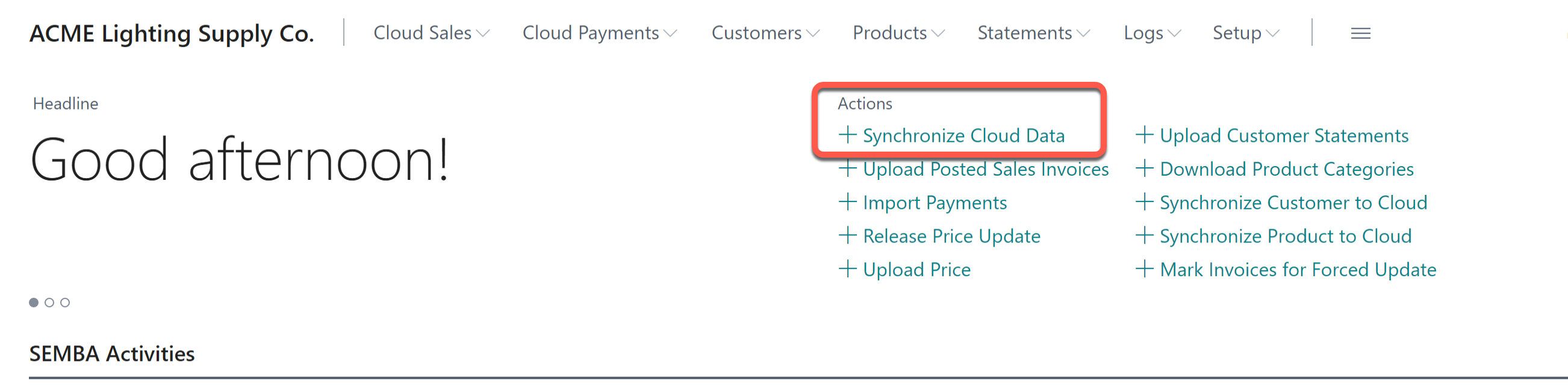
Upload Posted Sales Invoices
Upload Posted Sales Invoices action creates PDF invoices and uploads them to the Cloud.
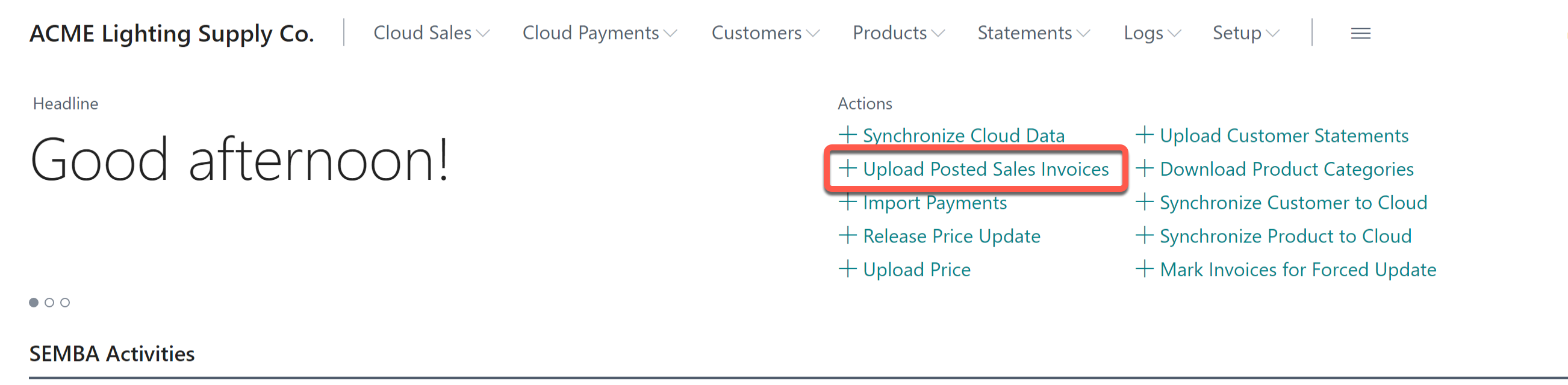
Import Payments
Import Payments action creates Cash Receipt Journal entries from the downloaded payments and match them with the posted sales invoices and post the cash receipt journal if needed.

Release Price Update
Release Price Update action releases the price for upload to the cloud.


Release Price Update requires Price Activation Date and Price Expiry Date.
Upload Price
Upload Price action schedule Job Queue for price updates. All product list prices are scheduled for updates and all active customer's prices are scheduled for updates.

Upload Customer Statements
Upload Customer Statement action created statement pdf and uploads to the Cloud. Enable Customer Statement must be on for this process to run.
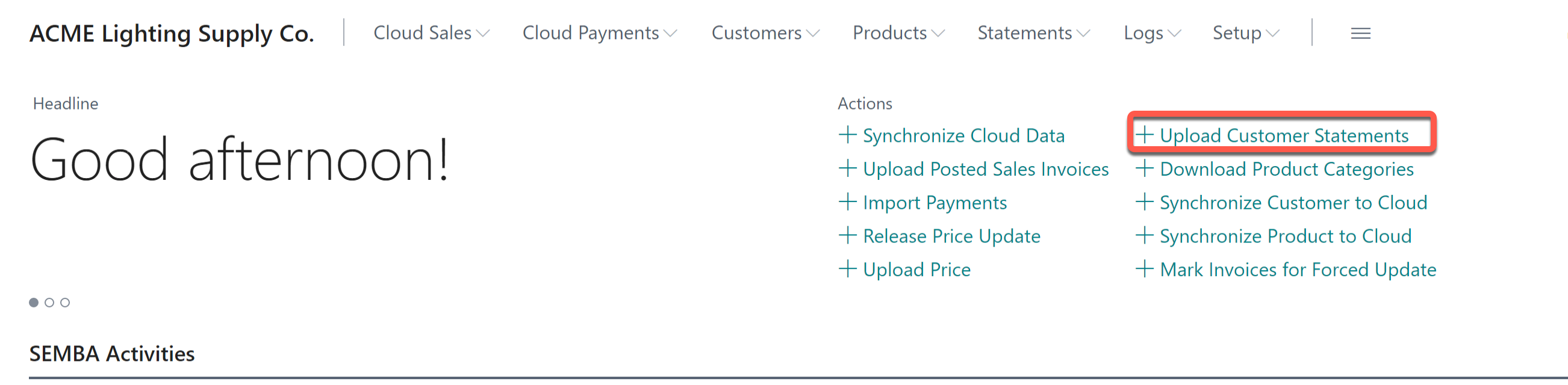
Download Product Categories
Download Product Categories action downloads all product categories from the Cloud Commerce to the Business Central. Cloud Product Categories are required to create a new product from the Business Central to Cloud.
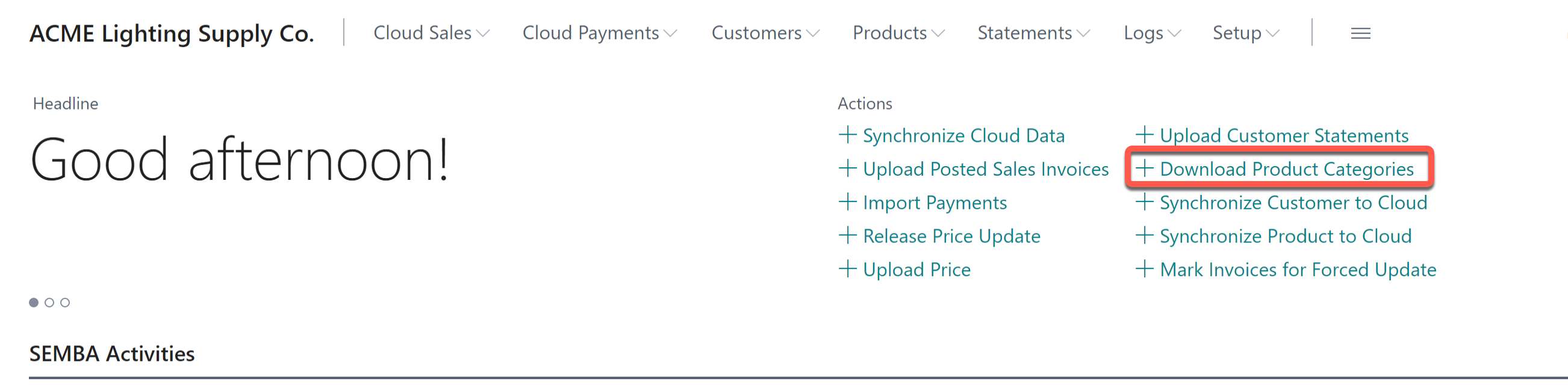
Synchronize Customer to Cloud
Synchronize Customer to Cloud uploads customers from the Business Central to the cloud.

Synchronize Product to Cloud
Synchronize Product to Cloud uploads products from the Business Central to the cloud.

Mark Invoices for Forced Update
Mark Invoices for Forced Update handles exceptions and errors related to the posted sales invoice uploads. If a sales invoice needs to be uploaded again, this process marks the invoice for a reupload.
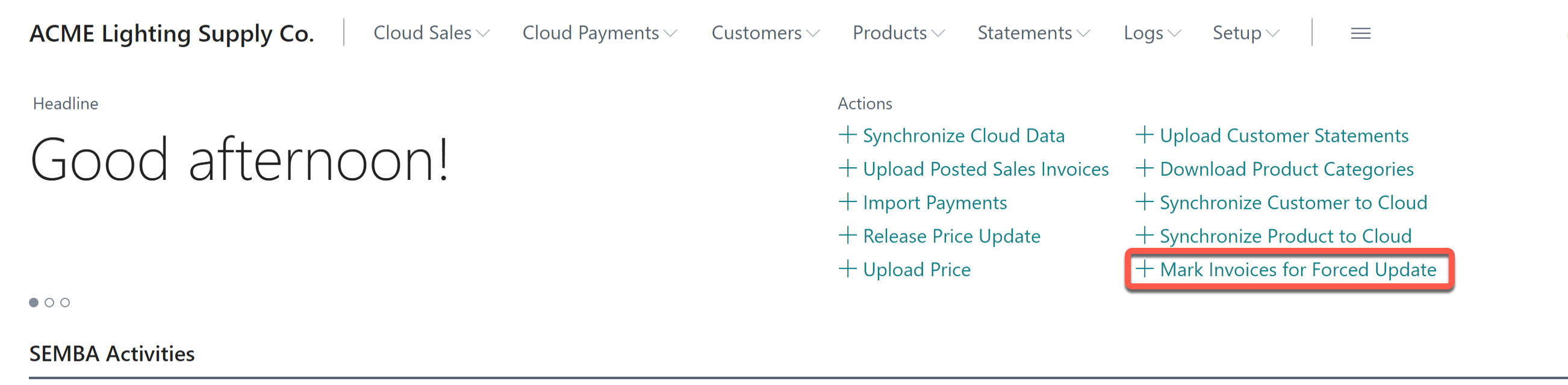
Comments
0 comments
Please sign in to leave a comment.